Facebook is one of the largest social media platforms in the world. It helps us stay connected with friends, colleagues, and family. In addition, Facebook recently introduced several new features to enhance our chat experience. These include a shortcuts bar, off-Facebook activity monitoring, dark mode, Messenger Kids, and more. You can also create your own Facebook avatars!
The Avatar feature is one of them, which allows users to create their own cartoon-like avatars to share with friends. In addition, the cartoon version of yourself gives you a better way to express yourself on Facebook.
The avatar feature offers many customization options. For instance, you can choose from a variety of hairstyles and faces. There are different colors and complexions available. You can select eye shapes, eyebrows, and even add a Bindi. The feature also allows for eyewear, nose shapes, and nose rings. You can customize the mouth and facial hair as well. Additionally, you can adjust body shape, outfits, headwear, and earrings.
Where can we use our own Facebook Avatars?
Facebook’s avatars can be used in many places on the platform. You can add them to comments, stories, and your profile picture. They can also be used in the news feed and in Messenger chats. This gives users a fun way to express themselves and connect with friends.
In addition, you can share your avatars on WhatsApp chats. This feature lets you use your personalized avatar outside of Facebook, making it easy to connect with friends on other messaging apps. Moreover, sharing your avatar adds a special touch to your conversations and helps you keep a consistent look online.
How to Create Facebook Avatars and use them?
Before using the new avatar feature on Facebook, check that you have the latest version of the app. This ensures that you can access all the new features and updates.
To update the app, go to your device’s app store. Search for Facebook and install any available updates. Once you have the latest version, you can start creating your avatar!
Follow these steps to create your own Facebook avatar:
1. Open the Facebook app on your device.

2. Tap on the hamburger button in the top right corner of the right hand.
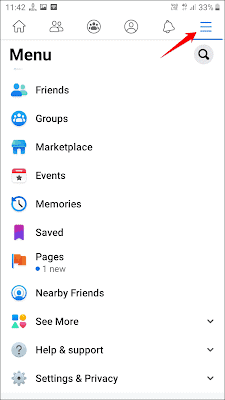
3. Now scroll down a little bit and tap on the “See More” option.
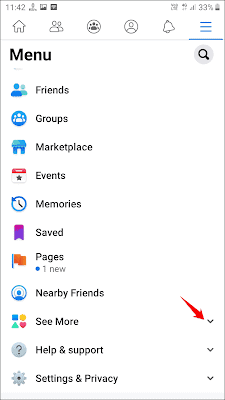
4. After tapping on the “See More” option, here you’ll see the avatar option, tap on it.
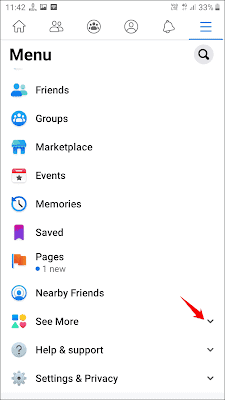
5. Now choose your desired skin tone and tap Next.
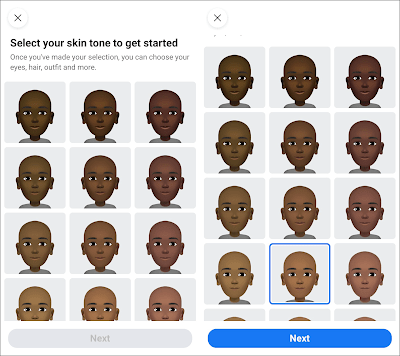
6. On the next screen, you can personalize your avatar. You can select a hairstyle and face shape. Choose your eye shape and color as well. There are options for eyebrows, eyewear, and nose shapes. You can also customize the mouth and facial hair. Adjust the body shape, outfit, headwear, and earrings. Additionally, Facebook has a handy feature. It allows you to pull up the selfie cam to double-check your appearance.
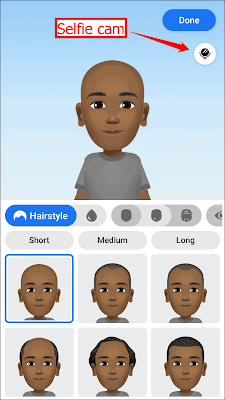
7. Once the part of personalization is ready, tap on “Done” from the top right corner, and then select the FINISH button. This will complete the setup process and finalize your personalized experience.

8. Now that your avatar is completely ready, tap on the “Next” button and then tap on the “Next” button again. On the next screen, you can select a pose to share your avatar in the News Feed, or you can skip this step if you don’t want to share it in the news feed.
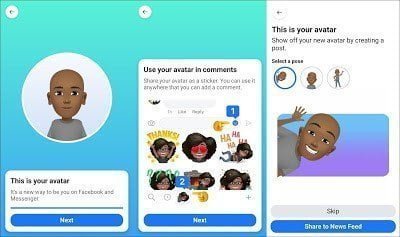
9. Finally, your cartoon-like animated avatar is ready. You can share it to feed or set as profile picture from the share button. And there is also a sticker option just below the share button. From there, you can share a particular sticker on messenger or any other social media app through more options. You can share it now.

Voila! You’re done!
So this was all about how to create your own Facebook avatars. If you still have any doubts you can drop your queries below in the comment box.
If you enjoyed this post, I’d be very grateful if you’d help to spread it to your friends and family members or share it on Facebook, Twitter, WhatsApp, LinkedIn and Instagram.
To watch our tech videos, please subscribe to our YouTube Channel: Yashraj Solutions
Also Read:
How to download high-resolution stock images without watermark
How to Set UP UPI PIN Without Debit Card



